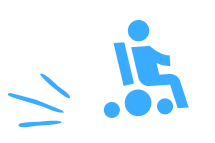Home » Unique Solutions
What are Unique Solutions?



Customised Assistive Technology
Unique Solutions are custom pieces of Assistive Technology that are not available on the market. We modify and customise various equipment and products to best suit your needs, providing you with the best solutions to achieve your goals.
- Over 250 volunteers who are current and retired engineers, mechanics, woodworkers, industrial designers, fabricators, etc.
- Strong multidisciplinary approach ensured by working with community therapists.
- NDIS, TAC or third-party funding options available upon successful application.
What are Unique Solutions?



Customised Assistive Technology
Unique Solutions are custom pieces of Assistive Technology that are not available on the market. We modify and customise various equipment and products to best suit your needs, providing you with the best solutions to achieve your goals.
- Over 250 volunteers who are current and retired engineers, mechanics, woodworkers, industrial designers, fabricators, etc.
- Strong multidisciplinary approach ensured by working with community therapists.
- NDIS, TAC or third-party funding options available upon successful application.
What products do we work on?
Anything!
Let us know what you want to achieve
We create a custom assistive technology solution or modify an existing product on the market. For example…
- One handed brake walker
- Foot stool
- Wheelchair modifications
- Bath seats
- Tables and chairs
- Work bench with tools
- Bed modifications
- Trampoline steps
- Toilet seats and commodes
- And so much more!
Get in touch today to speak with us about your solution!



Some Examples of Unique Solutions
Wheelchair Modifications





Sport & Recreation




Personal Care & Daily Living



What products do we work on?
Anything!
Let us know what you want to achieve



We create a custom assistive technology solution or modify an existing product on the market. For example…
- One handed brake walker
- Foot stool
- Wheelchair modifications
- Bath seats
- Tables and chairs
- Work bench with tools
- Bed modifications
- Trampoline steps
- Toilet seats and commodes
- And so much more!
Get in touch today to speak with us about your solution!
Some Examples of
Unique Solutions
Wheelchair Modifications





Sport & Recreation




Personal Care & Daily Living



Steps to Get your Unique Solution
- Request a Service
When we receive your service request by filling out the online form, our staff and volunteers will review your request and determine how we can help you.
- Meet the volunteer
We will assign a volunteer whose skill set fits your custom solution. The assigned volunteer can visit you if necessary.
- Receive Quote
Freedom Solutions will develop a quote based on the assessment of your required assistive technology and we will send it to you. You can then apply for funding.
- Receive your Unique Solution!
Once funds are approved and the payment is received, your assigned volunteer starts building your own custom assistive technology. When completed, we will deliver your Unique Solution!
Steps to Get your Unique Solutions
- Submit a form
When we receive your service request by filling out the online form, our staff and volunteers will review your request and determine how we can help you.
- Meet the volunteer
We will assign a volunteer whose skill set fits your custom solution. The assigned volunteer can visit you if necessary.
- Receive Quote
Freedom Solutions will develop a quote based on the assessment of your required assistive technology and we will send it to you. You can then apply for funding.
- Receive your Unique Solution!
Once funds are approved and the payment is received, your assigned volunteer starts building your own custom assistive technology. When completed, we will deliver your Unique Solutions!